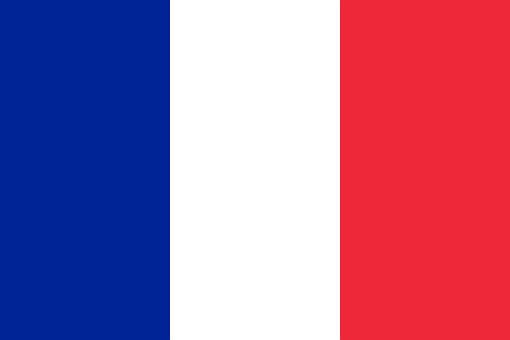-
-

Helen Walter
Admin
Typography
Heading
All HTML headings are available from h1 to h6 for desire heading.
| Code | Font-size | Heading |
| <h1></h1> | 30 px | Heading 1 |
| <h2></h2> | 24 px | Heading 2 |
| <h3></h3> | 20 px | Heading 3 |
| <h4></h4> | 18 px | Heading 4 |
| <h5></h5> | 16 px | Heading 5 |
| <h6></h6> | 14 px | Heading 6 |
<div class="flex flex-col gap-2">
<table>
<thead>
<tr>
<td 2xl:hidden xl:block 3sm:hidden> Code</td>
<td> Font-size</td>
<td> Heading</td>
<tbody>
<tr>
<td 2xl:hidden xl:block 3sm:hidden><h1></h1></td>
<td class="text-3xl lg:text-2xl"> 30 px</td>
<td class="text-3xl lg:text-2xl"> Heading 1</td>
<tr>
<td 2xl:hidden xl:block 3sm:hidden><h2></h2></td>
<td class="text-2xl lg:text-xl"> 24 px</td>
<td class="text-2xl lg:text-xl"> Heading 2</td>
<tr>
<td 2xl:hidden xl:block 3sm:hidden><h3></h3></td>
<td class="text-xl lg:text-lg"> 20 px</td>
<td class="text-xl lg:text-lg"> Heading 3</td>
<tr>
<td 2xl:hidden xl:block 3sm:hidden><h4></h4></td>
<td class="text-lg lg:text-base"> 18 px</td>
<td class="text-lg lg:text-base"> Heading 4</td>
<tr>
<td 2xl:hidden xl:block 3sm:hidden><h5></h5></td>
<td class="text-base"> 16 px</td>
<td class="text-base"> Heading 5</td>
<tr>
<td 2xl:hidden xl:block 3sm:hidden><h6></h6></td>
<td class="text-sm"> 14 px</td>
<td class="text-sm"> Heading 6</td>
Sub Heading
For all HTML heading h1 to h6 has available sub heading.
Heading 1 Sub Heading
Heading 2 Sub Heading
Heading 3 Sub Heading
Heading 4 Sub Heading
Heading 5 Sub Heading
Heading 6 Sub Heading
<div class="flex flex-col gap-2">
<h1 class="text-3xl text-primary"> Heading 1 <small class="text-title"> Sub Heading </small></h1>
<h2 class="text-2xl text-secondary"> Heading 2 <small class="text-title"> Sub Heading </small></h2>
<h3 class="text-xl text-info"> Heading 3 <small class="text-title"> Sub Heading </small></h3>
<h4 class="text-lg text-success"> Heading 4 <small class="text-title"> Sub Heading </small></h4>
<h5 class="text-base text-warning"> Heading 5 <small class="text-title"> Sub Heading </small></h5>
<h6 class="text-sm text-danger"> Heading 6 <small class="text-title"> Sub Heading </small></h6>
</div>
Font Weight
Using .font-* class, you can add font weight to the text.
It's black font weight Heading 1
It's bold font weight Heading 2
It's semibold font weight Heading 3
It's normal font weight Heading 4
It's light font weight Heading 5
It's extralight font weight Heading 6
<div class="flex flex-col gap-2">
<h1 class="font-black"> It's black font weight Heading 1 </h1>
<h2 class="font-bold"> It's bold font weight Heading 2 </h2>
<h3 class="font-semibold"> It's semibold font weight Heading 3 </h3>
<h4 class="font-normal"> It's normal font weight Heading 4 </h4>
<h5 class="font-light"> It's light font weight Heading 5 </h5>
<h6 class="font-extralight"> It's extralight font weight Heading 6 </h6>
</div>
Colored Text
You can give the text color using text-* class.
This is primary heading 1, you can add using .text-primary class.
This is secondary heading 2, you can add using .text-secondary class.
This is info heading 3, you can add using .text-info class.
This is success heading 4, you can add using .text-success class.
This is warning heading 5, you can add using .text-warning class.
This is danger heading 6, you can add using .text-danger class.
This is light heading 6, you can add using .text-light class.
<div class="flex flex-col gap-2">
<p class="text-primary"> This is primary heading 1, you can add using
<code class="font-black">.text-primary</code></p>
<p class="text-secondary"> This is secondary heading 2, you can add using
<code class="font-black">.text-secondary</code></p>
<p class="text-info"> This is info heading 3, you can add using
<code class="font-black">.text-info</code></p>
<p class="text-success"> This is success heading 4, you can add using
<code class="font-black">.text-success</code></p>
<p class="text-warning"> This is warning heading 5, you can add using
<code class="font-black">.text-warning</code></p>
<p class="text-danger"> This is danger heading 6, you can add using
<code class="font-black">.text-danger</code></p>
<p class="text-light"> This is light heading 6, you can add using
<code class="font-black">.text-light</code></p>
</div>
Inline Text Elements
Styling for common inline HTML5 elements.
You can use the mark tag to highlight text.
This line of text is meant to be treated as deleted text.
This line of text is meant to be treated as no longer accurate.
This line of text will render as underlined
This line of text is meant to be treated as fine print.
This line rendered as bold text.
This line rendered as italicized text.
<div class="flex flex-col gap-2">
<p> You can use the mark tag to <mark>highlight</mark>text.</p>
<p><del>This line of text is meant to be treated as deleted text.</del></p>
<p><s>This line of text is meant to be treated as no longer accurate.</s></p>
<p><u>This line of text will render as underlined.</u></p>
<p><small>This line of text is meant to be treated as fine print.</small></p>
<p><strong>This line rendered as bold text.</strong></p>
<p><em>This line rendered as italicized text.</em></p>
</div>
Unorder List
For list-styling you can use unorder list using ul and li.
- Lorem ipsum dolor sit amet
- Lorem ipsum dolor sit amet
- Lorem ipsum dolor sit amet
- Lorem ipsum dolor sit amet
- Lorem ipsum dolor sit amet
- Lorem ipsum dolor sit amet
- Lorem ipsum dolor sit amet
- Lorem ipsum dolor sit amet
<div>
<ul class="list-disc pl-4 text-gray-500">
<li class="first:mt-0 mt-2"> Lorem ipsum dolor sit amet </li>
<li class="first:mt-0 mt-2"> Lorem ipsum dolor sit amet </li>
<li class="first:mt-0 mt-2"> Lorem ipsum dolor sit amet </li>
<li class="first:mt-0 mt-2"> Lorem ipsum dolor sit amet </li>
<li class="first:mt-0 mt-2"> Lorem ipsum dolor sit amet </li>
<li class="first:mt-0 mt-2"> Lorem ipsum dolor sit amet </li>
<li class="first:mt-0 mt-2"> Lorem ipsum dolor sit amet </li>
<li class="first:mt-0 mt-2"> Lorem ipsum dolor sit amet </li>
</ul>
</div>
Order List
For list-styling you can use order list using ol and li.
- Lorem ipsum dolor sit amet
- Lorem ipsum dolor sit amet
-
- Lorem ipsum dolor sit amet
- Lorem ipsum dolor sit amet
- Lorem ipsum dolor sit amet
- Lorem ipsum dolor sit amet
- Lorem ipsum dolor sit amet
- Lorem ipsum dolor sit amet
<div>
<ol class="list-decimal pl-4 text-gray-500">
<li class="first:mt-0 mt-2"> Lorem ipsum dolor sit amet </li>
<li class="first:mt-0 mt-2"> Lorem ipsum dolor sit amet </li>
<li class="first:mt-0 mt-2">
<ol class="list-decimal pl-4 text-gray-500">
<li class="first:mt-0 mt-2"> Lorem ipsum dolor sit amet </li>
<li class="first:mt-0 mt-2"> Lorem ipsum dolor sit amet </li>
</ol>
</li>
</ol>
</div>
Description List
For list-styling you can use Description list using dl and dt
- Lorem ipsum dolor sit amet
- - ipsum dolor sit amet
- Lorem ipsum dolor sit amet
- - ipsum dolor sit amet
- Lorem ipsum dolor sit amet
- - ipsum dolor sit amet
- Lorem ipsum dolor sit amet
- - ipsum dolor sit amet
<div>
<dl>
<dt class="first:mt-0 mt-2"> Lorem ipsum dolor sit amet </dt>
<dd class="ml-5 text-gray-500">- ipsum dolor sit amet </dd>
<dt class="first:mt-0 mt-2"> Lorem ipsum dolor sit amet </dt>
<dd class="ml-5 text-gray-500">- ipsum dolor sit amet </dd>
<dt class="first:mt-0 mt-2"> Lorem ipsum dolor sit amet </dt>
<dd class="ml-5 text-gray-500">- ipsum dolor sit amet </dd>
<dt class="first:mt-0 mt-2"> Lorem ipsum dolor sit amet </dt>
<dd class="ml-5 text-gray-500">- ipsum dolor sit amet </dd>
</dl>
</div>
Alignment
You can set the text alignmnet using text-* class.
Alignment Left
You can set start alignment of the text using text-start.
Alignment Center
You can set center alignment of the text using text-center.
Alignment Right
You can set end alignment of the text using text-end.
<div class="flex flex-col gap-2">
<div>
<h4 class="text-sm font-semibold text-title text-start"> Alignment Left </h4>
<p class="text-light text-start"> You can set start alignment of the text using
<strong>text-start.</strong></p>
</div>
<div>
<h4 class="text-sm font-semibold text-title text-center"> Alignment Center </h4>
<p class="text-center"> You can set start alignment of the text using
<strong>text-center.</strong></p>
</div>
<div>
<h4 class="text-sm font-semibold text-title text-end"> Alignment Right </h4>
<p class="text-end"> You can set start alignment of the text using
<strong>text-end.</strong></p>
</div>
</div>
Blockquote
You can set the blockquote using text-* class.
The
blockquotetag specifies a section that is quoted from another source.
The
blockquotetag specifies a section that is quoted from another source.
<div class="flex flex-col gap-2">
<blockquote class="text-start border-l-4 border-primary p-2 bg-[rgba(var(--primary),0.1)]">
<p class="mb-1">The blockquote tag specifies a section that is quoted from another source.</p>
<blockquote-footer><cite title="Source Title"><cite></blockquote-footer>
</blockquote>
<blockquote class="text-end border-l-4 border-primary p-2 bg-[rgba(var(--primary),0.1)]">
<p class="mb-1">The blockquote tag specifies a section that is quoted from another source.</p>
<blockquote-footer><cite title="Source Title"><cite></blockquote-footer>
</blockquote>
</div>